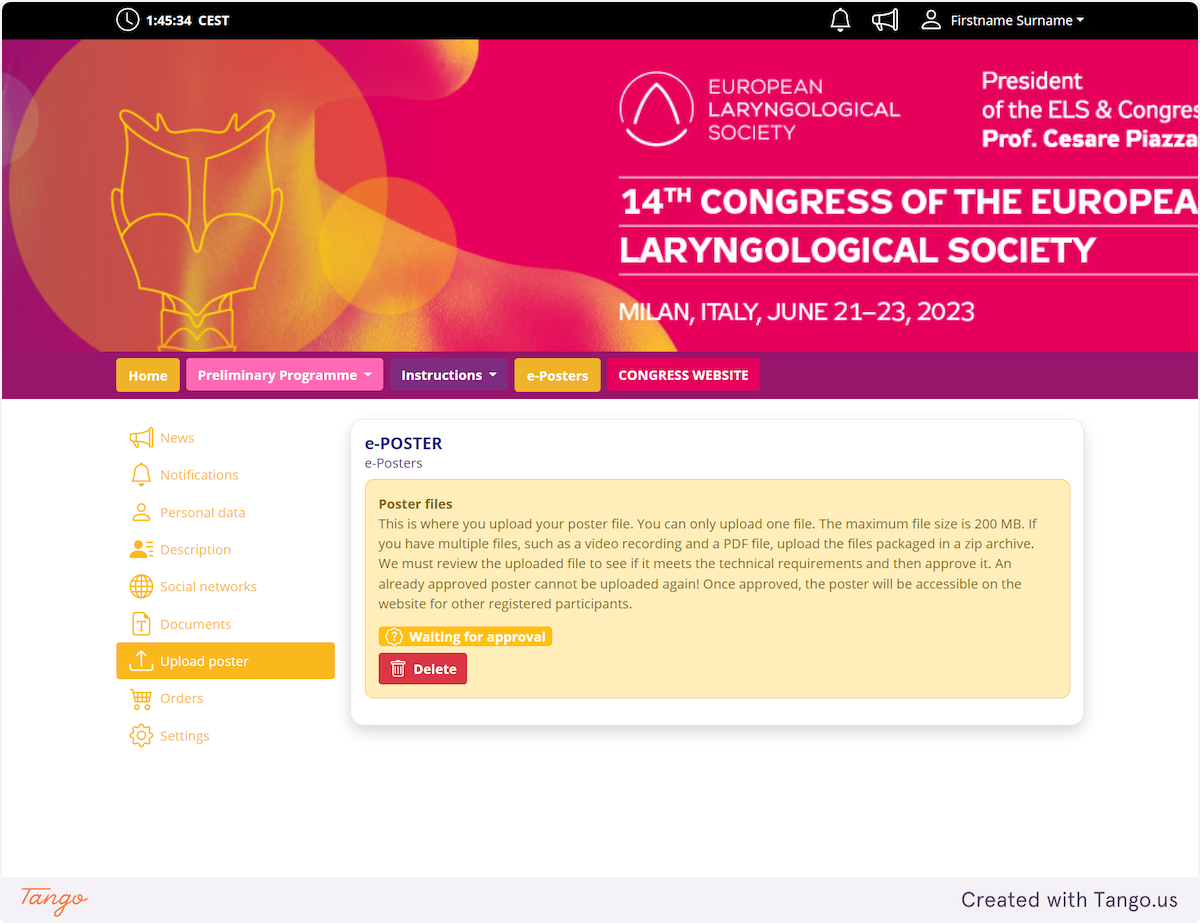instructions
sample text to translate
vzorový text na přeložení
Δείγμα κειμένου για μετάφραση
Step by Step tutorial
Go to https://eecongress2024.gcon.me/page/home1. Click on "User login"
Right-upper corner
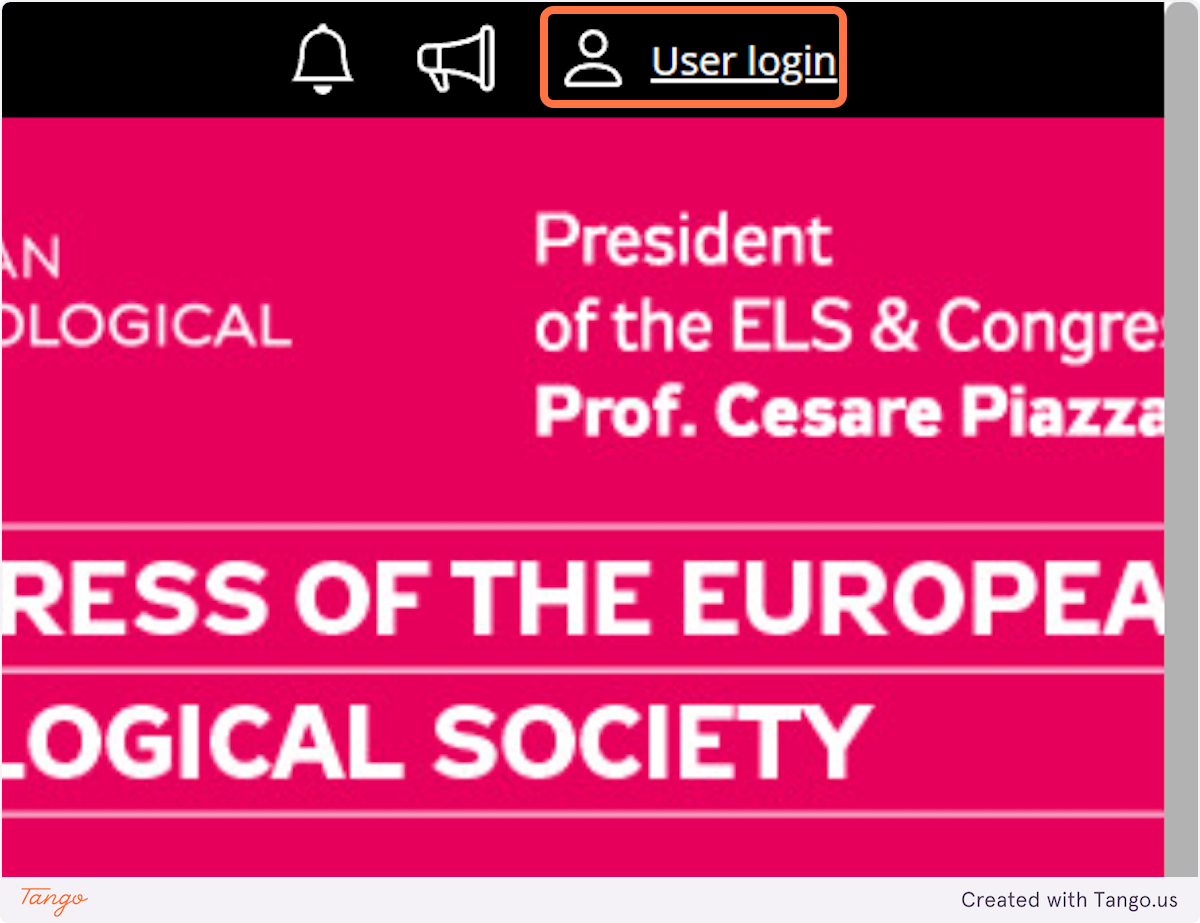
2. Type there your email
Please use email which you have used for registration e.g. "example@guarant.cz"
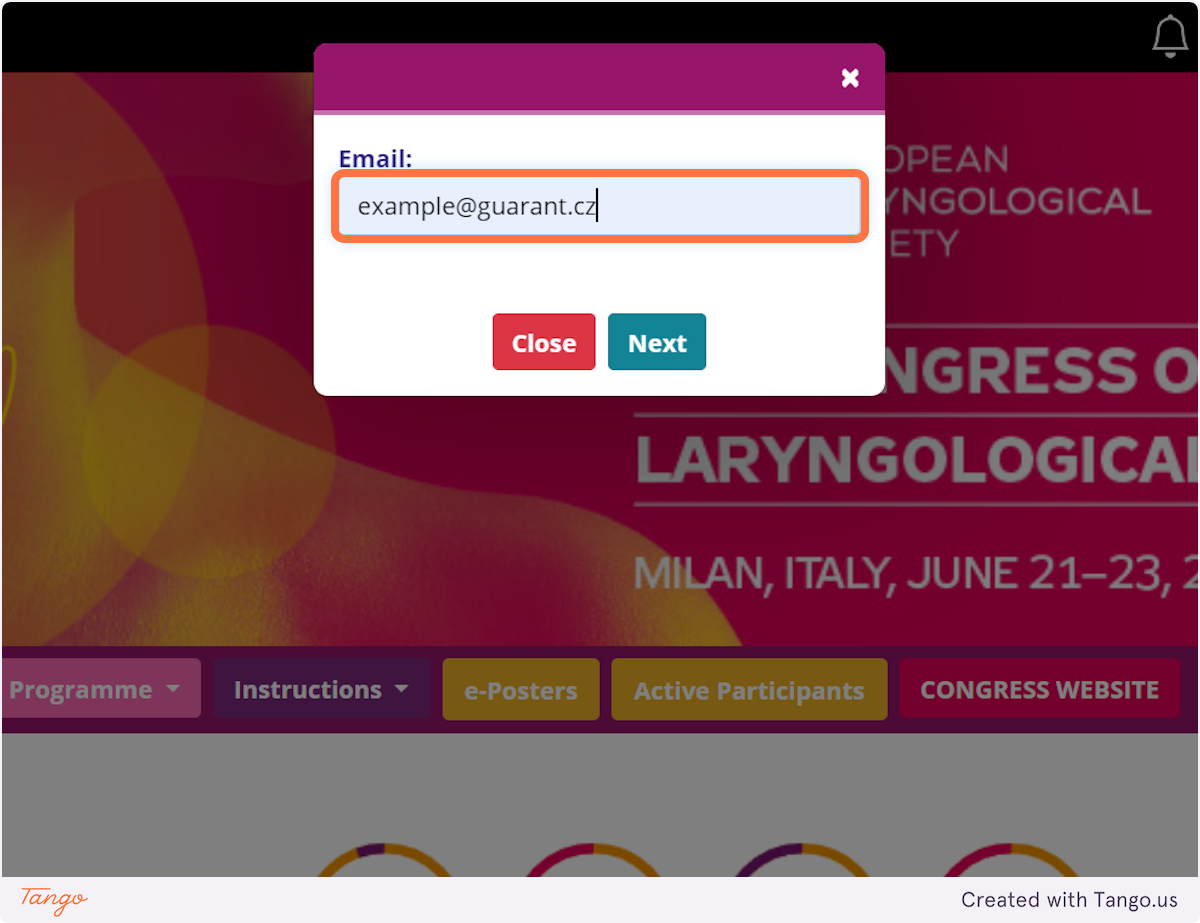
3. Click on Next
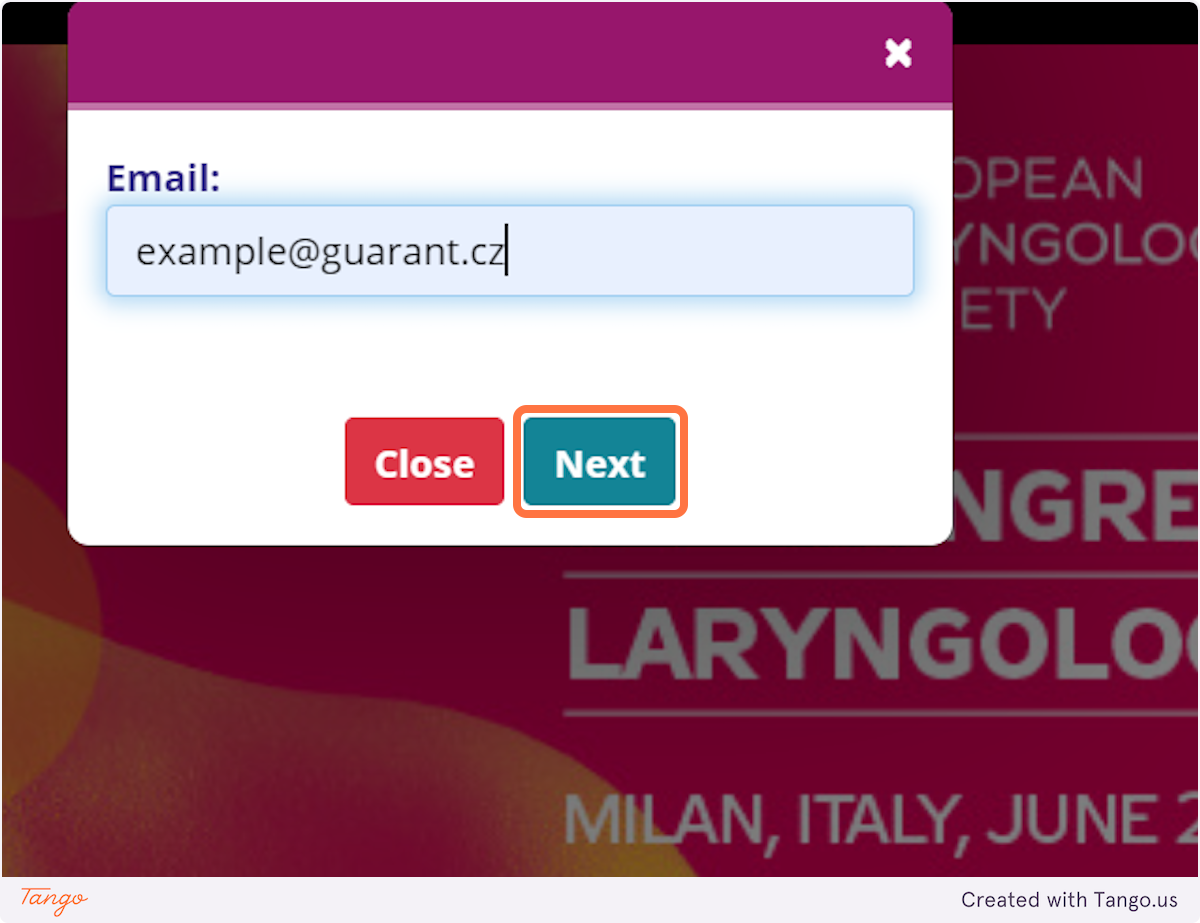
4. Password should be sent to your email
Please check your email inbox for a message from info@gcon.me (eventually SPAM).

5. Insert your password (from the email)
Please check your email inbox for a message from info@gcon.me (eventually SPAM).
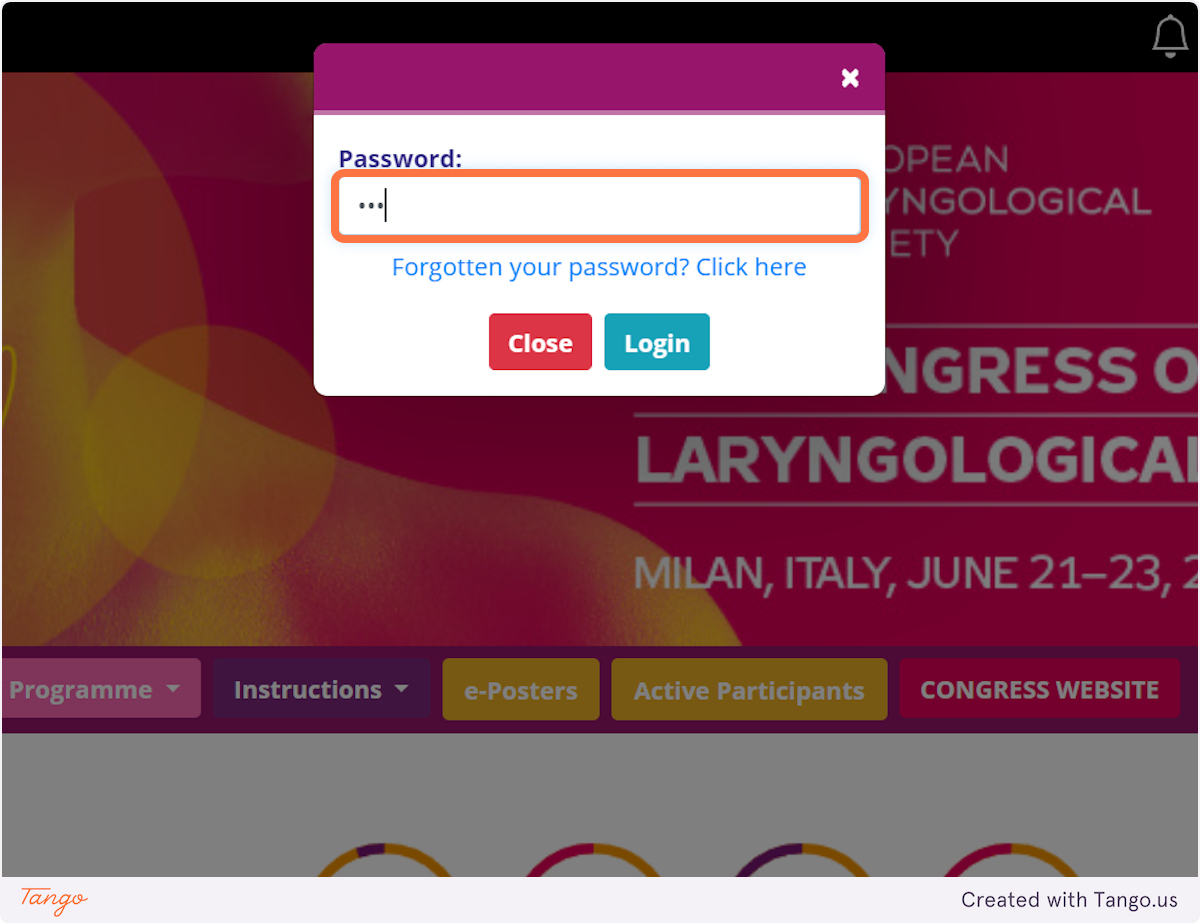
6. Click on Login
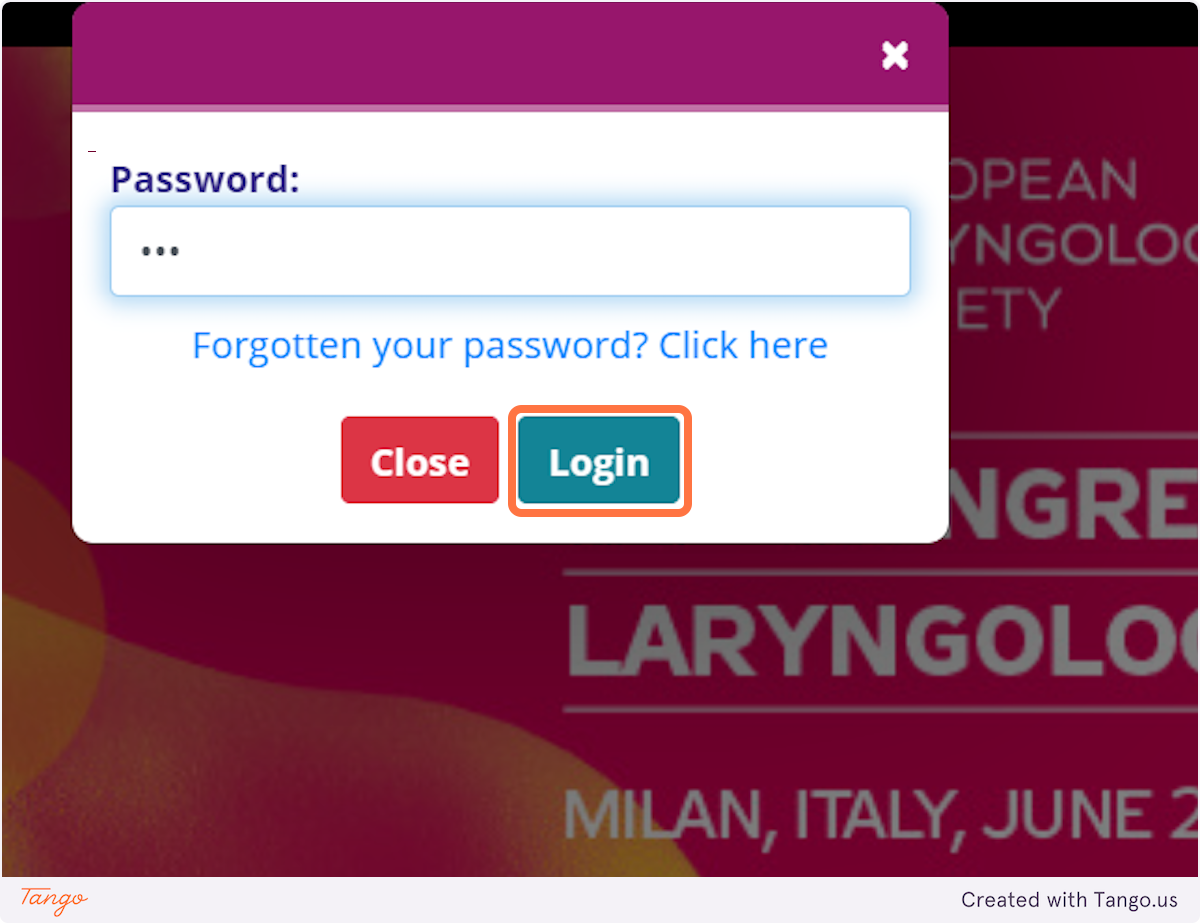
7. Click on your USERNAME
Right-upper corner
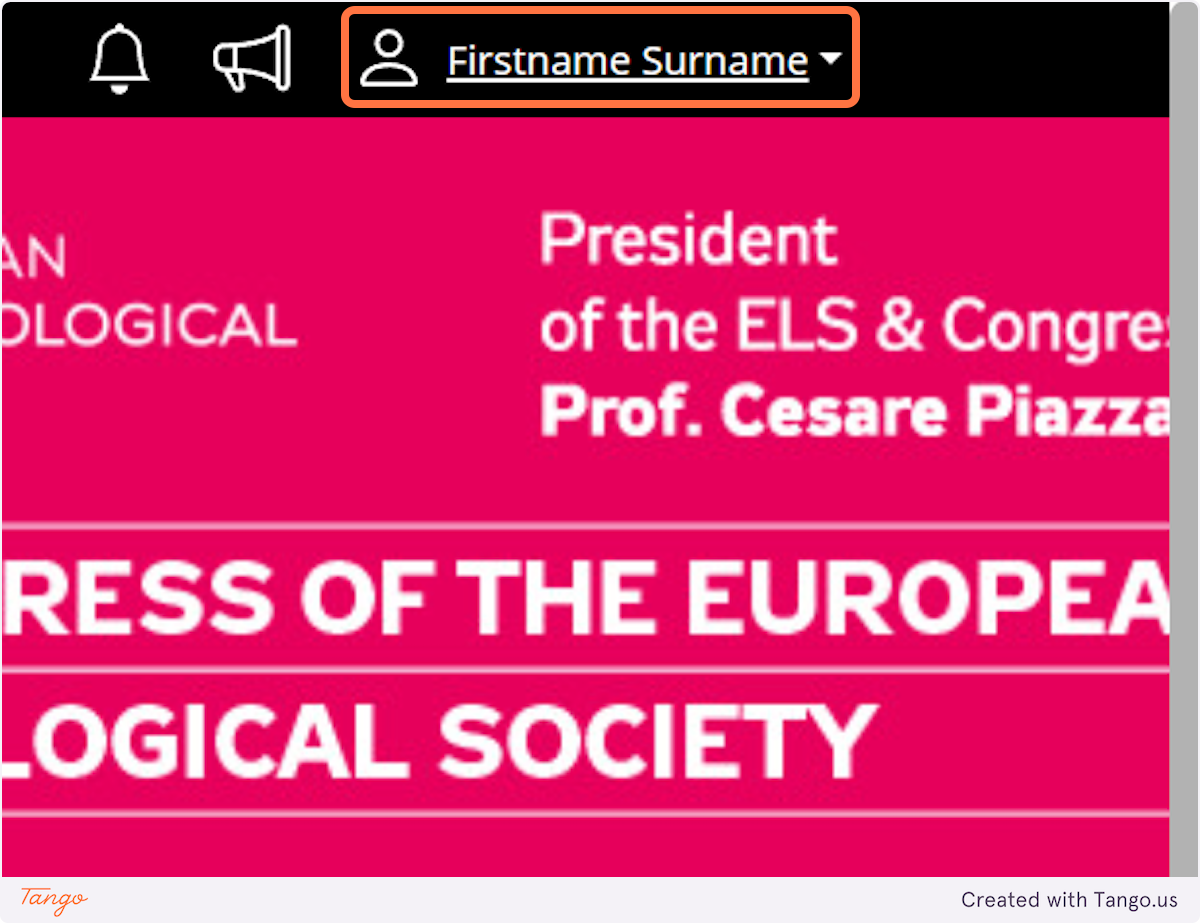
8. Click on Personal page

9. Click on Upload poster/presentation
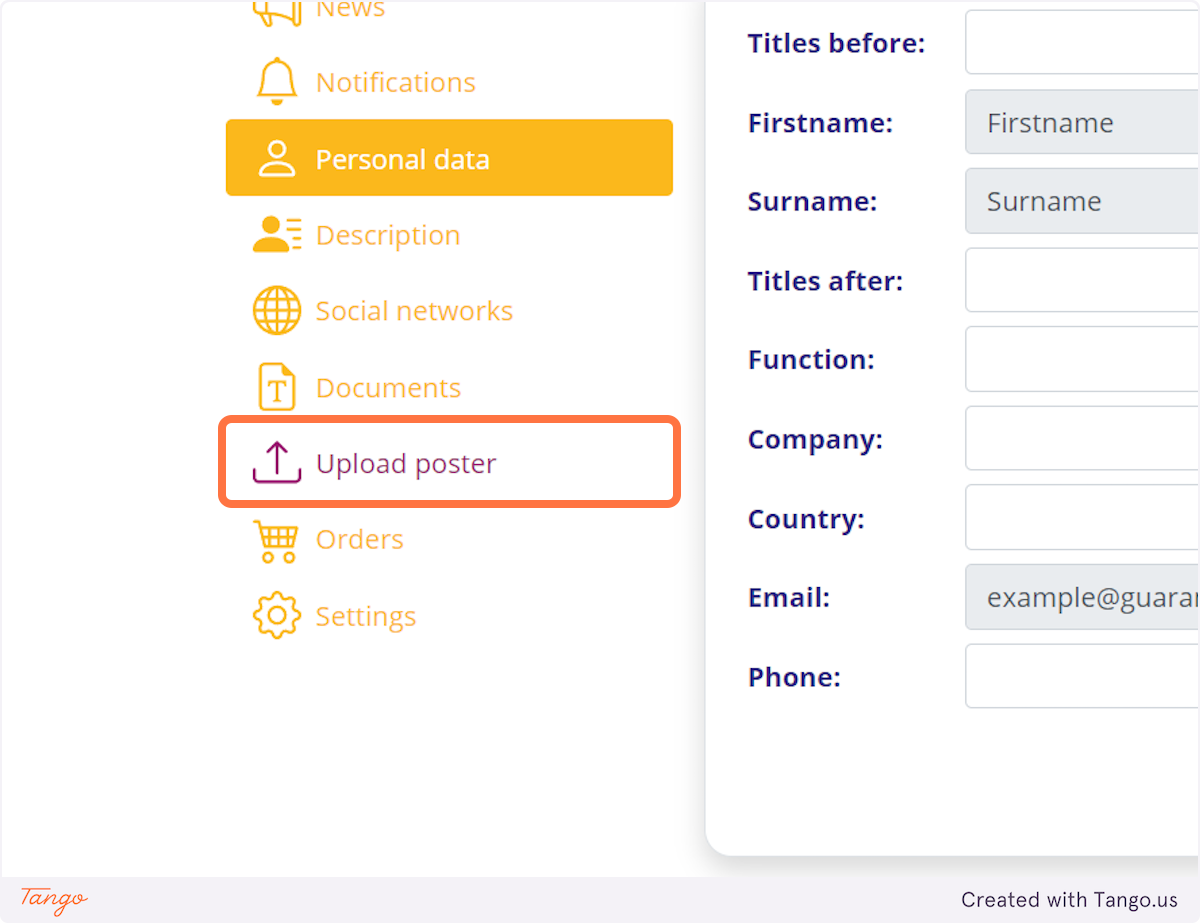
10. Select your file e.g. "my_presentation.pptx" from file upload menu
- For the presentation use the template provided by us
- Max. size 200 MB
- PPTX is only format allowed